| |
Installation Guide
- Download the JDK JavaSE from Sun's Website (java.sun.com) and install it.
- Download the Wireless Toolkit (WTK) from Sun's Website and install it. Remember the installation root directory <wtkroot> (e.g. c:\wtk25)
- Download MidPak.zip from www.aplu.ch/midpak. Extract MidPak.jar and copy it in any folder.
- MidPak uses a simple mechanism to determine the version of configuration, profile and optional APIs you want to use: create any folder (e.g. <wtkroot>\lib\midpak) and copy the necessary jar files from <wtkroot>\lib into this folder. (The J2ME library jars are normally found in <wtkroot>\lib.)
For CLDC (Connected Limited Device Configuration) and MIDP2.0 (Mobile Information Device Version 2.0) the files are named cldcapi11.jar and
midpapi20.jar
Typical additional APIs are
| wma20.jar |
Wireless Messaging API |
| jsr082.jar |
Java API for Bluetooth |
| jsr75.jar |
FileConnection package |
(When using the Gidlet framework, the above 5 files are necessary.)
- For a user provided jar library (e.g. for the Gidlet framework gidlet.jar) create a folder (e.g. c:\jars) and copy the jar file into it.
- In your favorite editor/IDE adapt the command line for compilation. Include the
necessary jars in the -bootclasspath option (semicolon separated, no spaces). Use
the -source and -target option as shown below. A typical command looks like:
javac -bootclasspath
c:\wtk25\lib\cldcapi11.jar;
c:\wtk25\lib\midpapi20.jar;
c:\wtk25\lib\wma20.jar;
c:\wtk25\lib\mmapi.jar;
c:\wtk25\lib\jsr082.jar;
c:\jars\gidlet.jar
-source 1.3 -target 1.1 <JavaFiles> -d <OutputPath>
(all on the same line, <> must be replaced by your concrete project designators)
- In your favorite editor/IDE create a tool that spawns MidPak. Consult the command line parameter description of MidPak to inform you how to construct the command line, typically is:
java -jar c:\ut\midpak.jar -e -i=c:\jars\gidlet.jar <currentclassname> <projectdirectory> c:\wtk25 c:\wtk25\lib\midpak
(all on the same line, <> must be replaced by your concrete project designators)
If you have a problem or merely a question, send an e-mail to
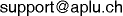
or post a FAQ at www.aplu.ch/faq.
|
|