| |
Standard installation of JawGadget:
- Download the latest version of JAW from www.aplu.ch/jaw
- Unpack jaw.zip in any folder. Look at the file structure you get. You find jaw.jar in the java subdirectory. Copy it to your usual java library directory, e.g. c:\jars
- Within your favorite Java IDE, add jaw.jar file to the library path (sometimes called classpath)
- Copy the examples in subdirectory jawgadet/examples and all the image files in subdirectory image to your usual program source folder (sometimes the image files must reside in the directory where are the class files)
- The native library jawgadget.dll found in the jawgadet subdirectory must reside either in the directory where are the class files or somewhere else in the path of the Windows operating system, typically in c:\windows\system32
- You are ready to go now: Compile and execute one of the example programs and enjoy
- Consult the class documentation with your Web browser by opening index.html in the subdirectory jawdoc. If you install this javadoc in your favorite IDE, you get a context sensitive help when pressing F1.
In any case, if you have a problem or merely a question, send an e-mail to
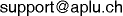
or post a FAQ at www.aplu.ch/faq.
Prerequisites: Windows 2000 or later, JRE 1.4 or later
Restrictions: Java WebStart not supported |
|

